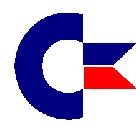 PAGE
PAGE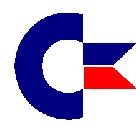 PAGE
PAGEAt the moment this page is dedicated to C64s. This is an MS-DOS based Commodore 64 emulator. Here you will find information, which will help you using the emulator. If you have got any C64 related questions, ask me or put them in the newsgroup: comp.emulators.cbm
 Click here for my Ultima VI page:
ULTIMA VI
Click here for my Ultima VI page:
ULTIMA VI
![]() Click here for
my Cauldron II (Hexenküche II) page:
CAULDRON II
Click here for
my Cauldron II (Hexenküche II) page:
CAULDRON II
C64s | faster LOAD | command line options | links
At the moment I have tested v2.5b (shareware):
If you have got a Program which requires full drive emulation you have to press ctrl alt del and then load the program.
But the first the program need not be loaded in full emulation mode of course, because no fastloder has been started. So do the following:
Look at the table below how much time you can save!
| Program size (Blocks) | Time (my Method) | Time (standard) |
| 94 | 15 sec | 16 sec |
| 162 | 35 sec | 56sec |
| 133% longer | 250% longer |
note: All times were taken by hand
Example 1 | Example 2 | General
First of all I would like to tell you, that these options have had bugs in
former versions. (2.0, 2.5) but as I have tested it there are no more problems.
You will find useful information under General (3.).
Look at the following two examples, how to use command line options within c64s.
The most important thing is -autotype. It will force the emulator to type
The main difference is, that ultima 6 uses a fast loader, -1541 will switch to full emulation mode. In this case RUN is not necessary, because the game is auto starting.
| -tape <name> | Set default .T64 file (default is TESTTAPE.T64) |
| -disk <name> | Set default .D64 file (default is TESTDISK.D64) |
| -tapedir <name> | Set default .T64 directory |
| -diskdir <name> | Set default .D64 directory |
| -autotype <text> | Autotype text on startup |
| -ini name | Set alternate .INI file (default is C64S.INI) |
| -1541 | Enable full 1541 emulation |
| -vesa | Enable VESA compatible mode 800*600*16 |
| -slowieee | Support slower devices on the LPT64 connector |
C64S supports the following command line options:
The command and the
argument must be separated with a space.
The text can include special C64
codes in hexadecimal form
preceeded by a $ sign. Per example:
$0D
corresponds to Return key
$20 corresponds to space character
$22
corresponds to " character
Personal additions:
If you are using -autotype, all letters
like LOAD have to be entered in capital letters.
$2C corresponds to ,
character
This should be enough info if you want to use LOAD"*",8,1